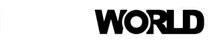This website uses cookies so that we can provide you with the best user experience possible. Cookie information is stored in your browser and performs functions such as recognising you when you return to our website and helping our team to understand which sections of the website you find most interesting and useful.
S1 GAME CONTROLLER UNBOXING -FIRST IMPRESSIONS AND INTRODUCTION(PART 1)
Serafim S1 Gaming controller unboxing-A versatile option for multiple platforms!Easy to define buttons,Macros,and supports the PC,Nintendo Switch platforms!
Author:Axiang’s internet notes
Original blog post:here

In the recent years,mobile games has been all the rage because of the popularity and the evolution of the mobile phones. Consoles were evolving with triple A games and platform-exclusives, and PC has cloud stores such as Steam and Epic games for integration of resources.

The official site of the Serafim S1
For last-gen gamers ,gaming controllers are some of the most familiar and handy input device for PC or console platforms. But for mobile phones with touch screens, more games needing complex controls such as MOBA,FPS or ARPG games are born.
Even with virtual buttons on screens, the fluency of gaming is often not well, and playing for an extended period of time is not recommended.Thus more Bluetooth controllers supporting mobile platforms as well as games available for controller inputs has appeared.
However, the games supporting controllers are few and far between, for players used to controllers, screen inputs are not instinctive no matter what.

This article will cover an in-depth unboxing of the Serafim S1.
If you are one of the gamers of having these problems also, the Serafim S1 will be a problem solver for you.
The developers of Serafim S1, the Serafim company, is a company from Taiwan which also developed the “ODiN laser holographic mouse” as well as the “Keybo laser holographic keyboards”. Moreover, their racing wheel, the Serafim R1+ supporting console, mobile and PC also taken the spotlight on Amazon and various places.
Serafim S1 was the new product unveiled in the past year. With powerful functions such as the customizable button placement and macros, turbo tapping and more, while fulfilling the players’ needs of cross-platform by supporting PC, Switch and more.
Here comes the ultimate question. Is the Serafim S1 good or not?
Let’s find out!
Serafim S1 Unboxing and looks
Serafim S1 takes a simplistic design concept, With a built-in clamp to support a phone length under 162 mm, even the phones that are wide screened with 6 inches will fit without a problem.
For controls, the Serafim S1 provides a complete package with 2 anolog sticks on the left and right, as well as 4 d-pad buttons, 4 action buttons with 2 pairs of triggers, enough for most the games.

The package has a black background with pictures of the controller.
The Serafim S1 comes in black and white, while gifting customers a silicone protective case in the package which protects the controllers and helps user experiences with a ergonomic design,staying comfortable even after long periods of playing.

The 7 features of Serafim S1.

The functions of Serafim S1, Macros, Customizable buttons and turbo tapping.

The contents and specifications of the Serafim S1.

The protection of the product upon unboxing.

Contents include: Serafim S1 controller, microUSB charging line, with a Serafim dongle(For connections with Switch and Computer), rubber strip for the clamp, and a user manual.

Button placement is similar to the Nintendo Switch, with analog stick and buttons on either side, with a rounded model.

The Serafim S1 comes with the case on it. You can see the added thickness on the back, aimed at a better holding feel.

The anolog stick, d-pad and home button on the left side.

The buttons, analog stick and macro buttons on the right side.

Trigger buttons on the top.

The power button and the microUSB charging port on the bottom left with a protective cap.

The height of the analog stick is similar to the Nintendo Switch, and can be clicked.

Serafim S1 can be pulled horizontally for clipping phones length under 162mm.

The basic look of the Serafim S1 without the protective case.

For the Samsung Galaxy Note20 Ultra, phone case needs to be removed for clipping. For the mainstream phones that are 6 to 6.5 inches, the cases can be kept while clipping to the controller.

Serafim S1 can also support vertical positions of the phone by simply clipping to the controller.
Play games with the Serafim Play App.
The controllers on the market are often only supported by the games with built-in controller controls. Others are often needed with APKs or ROOTing the phones to mirror the button pressing, which is inconvenient for the players. Serafim S1, on the other hand, has a unique Serafim Play app for easy configurations of the buttons and macros.

Access is needed on your mobile upon first entry.


To use Serafim Play, users need to login their account , or quick login from FB、Google、or WeChat . Upon entering, choose the Serafim S series on the top.


Serafim play has set 26 preset games on the main page.We could switch to the “Bluetooth” page to confirm the connecting conditions of the controller.
After switching on the power of the Serafim S1, hold the “home” button and the “A” button to switch the mode to android, and connect via bluetooth.

Button placements can be seen in preset games.
The download button connects to Google Play for downloading, and Serafim Play could directly open the app for playing.


The choice page is made for choosing a suitable game, and the controls page has a copy of the manual.

Games such as brawl stars which requires precise movements on a flat screen is no match for the Serafim S1.
To be continued on the next part…